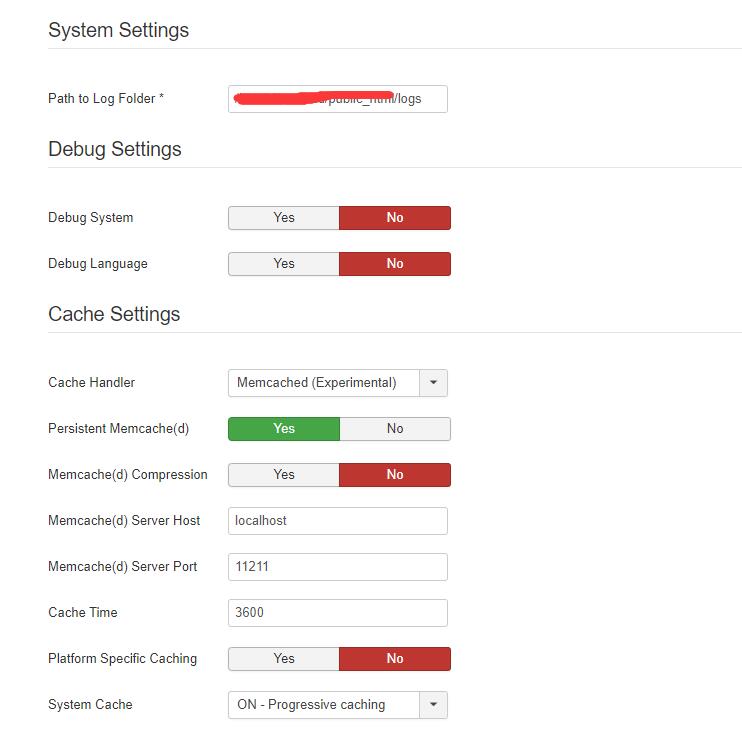We Accept: 



We have a good news, in order to reduce transaction cost to our customers, Duhosting has introduced MPesa Lipa Number which allows our clients to pay their invoices using Mobile Money such Mpesa, TigoPesa, Airtel Money, HaloPesa. This can be done through Vodacom Lipa Number. Now you can pay for Web hosting and Domain registration with less cost.
HOW TO PAY MERCHANTS with M-Pesa Lipa Number : VODACOM CUSTOMERS: Using USSD
-
1. Dial *150*00#
-
2. Select Pay by phone
-
3. Enter Lipa number
-
4. Enter amount in Tshs
-
5. Enter M-Pesa pin
-
6. You will receive an SMS to confirm the transaction.
Using M-Pesa APP
-
1. Launch M-Pesa app and tap on the QR icon top right
-
2. Scan the QR code that is on the table talker/sticker
-
3. Enter amount followed by pin to complete transaction
HOW TO PAY MERCHANTS: Tigo CUSTOMERS
-
1. Dial *150*00#
-
2. Select send money
-
3. Select to other networks
-
4. Select M-Pesa
-
5. Enter Lipa number(seven digits)
-
6. Enter amount in Tshs and pin
-
7. You will receive an SMS to confirm transaction.
HOW TO PAY MERCHANTS: Halotel CUSTOMERS
-
1. Dial *150*88#
-
2. Select send money
-
3. Select to other networks
-
4. Select M-Pesa
-
5. Enter Lipa number(seven digits)
-
6. Enter amount in Tshs and pin
-
7. You will receive an SMS to confirm transaction.
HOW TO PAY MERCHANTS: Zantel CUSTOMERS
-
1. Dial *150*02#
-
2. Select send money
-
3. Select to other networks
-
4. Select M-Pesa
-
5. Enter Lipa number(seven digits)
-
6. Enter amount in Tshs and pin
-
7. You will receive an SMS to confirm transaction.
HOW TO PAY MERCHANTS: Airtel CUSTOMERS
-
1. Dial *150*60#
-
2. Select send money
-
3. Select to other networks
-
4. Select M-Pesa
-
5. Enter Lipa number(seven digits)
-
6. Enter amount in Tshs and pin
-
7. You will receive an SMS to confirm transaction.
HOW TO PAY MERCHANTS: Paying from Bank accounts
-
1. Open your banks financial service menu
-
2. Select payments
-
3. Select pay with
-
4. Select Lipa kwa M-Pesa
-
5. Enter Lipa number(seven digits)
-
6. Enter amount in Tshs followed by your bank Pin
-
7. You will receive an SMS to confirm the transaction.
It is very true that, every Website owner loves speed. And in current competitive World, if your Website is slow, visitors will find alternative provider for the same service. Duhosting as your best Website Hosting provider in Tanzania loves speed and security. Over recently, we have optimized our servers to make it faster than before. We have introduced another caching method known as Namecache and Namecached.
Memcached is a server side caching system that is free and open source, and its already installed in all DuHosting plans Mikumi, Kilimanjaro, Serengeti, Tanzanite and Ngorongoro. There are two types of these caching,one is Memcache while the other is Memcached, memcached is the most recently one with more modifications, in our servers, memcache only found in PHP 7.4 while Memcached are found in both 7.4 and 8.x. The use of Memcache caching system can dramatically improve the performance of your website especially Wordpress and better for Tanzania Internet speed.
How does Memcached work?
Memcached stores the data in the memory and when the data is needed the application checks for the data in the memcache via its daemon. Memcached has the ability to store SQL queries, that way the next time the query is ran, it can return the result from memory.

Differences between Memcached and other caching systems
Other systems like APC, allow you direct access to the cached information. Memcached caches data and not parsed scripts as APC does. This makes Memcached perfect to optimize MySQL. Memcached is better suited for use with large caches that change versus APC which is not.
How do I install Memcached?
WordPress Memcached Plugin
if you are using Wordpress, there are plenty of WordPress cache plugins available on the market. Most of them support Memcached like W3TC, Litespeed are one of the most widely used cache plugins allow you to configure Memcached. If you are one of the W3TC users, navigate to the General Settings tab and select Memcached from the dropdown, where it says:
- Page Cache
- Minify Cache
- Database cache
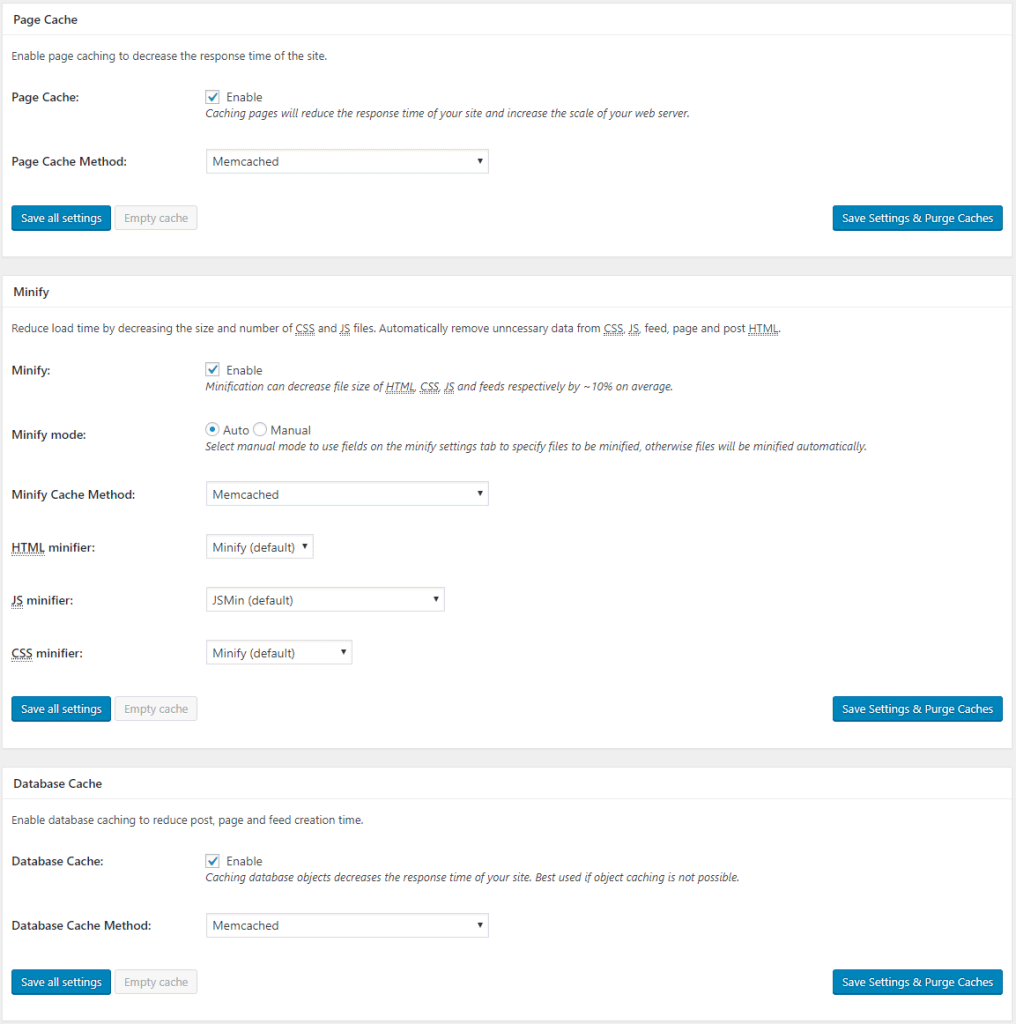
Joomla Memcached Configuration
If you are using Joomla, Memcached can be configured from the hood. First you need to Login to your Joomla site's admin panel and navigate to System -> Global Configuration. Click on the server tab at the top and scroll down to Cache Settings. From the drop-down menu select Persistent(Memcached). Then, tweak memcached settings as per your need, you can follow the screenshot below.